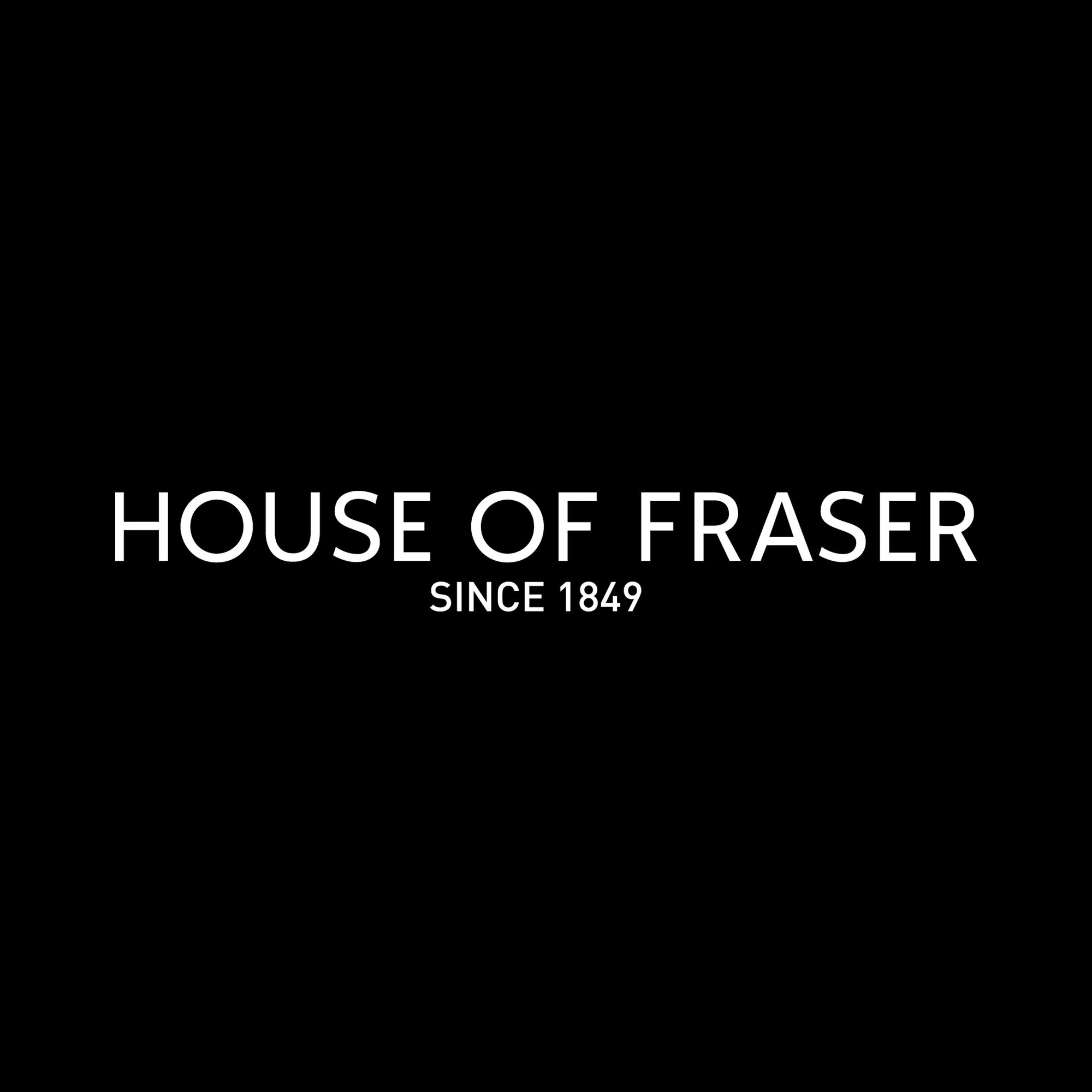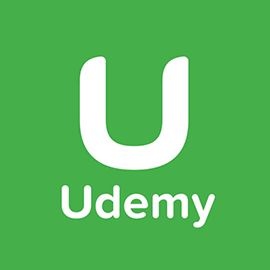Product Description
1. Turn on the device: Click ON/OFF button and the green light will flash. Turn off the device: Click ON/OFF button under the turn-on condition and the indicator light will be off. 2. Hang up/ answer the phone: Press the Hang Up button or click MFB button to hang up/answer the calls. 3. Reject calls: Press the Hang Up button or press the Volume- button for 2 seconds. 4. Last call dialing: Set the headphone into standby mode and then double click MFB button in that way the last call could be redialed. 5. Music player: Press the MFB button under the music player condition to Play/Stop. Moreover you can also press the MFB button to adjust volume/change songs. Item Name: Lancer Two Sports Bluetooth Headphone Type: G02 Color: Blue Orange Silver Size: Total length of the headphone is 45cm Weight: 14g Bluetooth Version: V4.1 Bluetooth Name: Dacom Stereo Bluetooth Chip: CSR8645 with ATP-X function Bluetooth effective distance: 10M Support Mode: headset/handsfree/A2DP/AVRCPAPT-X Battery: Lithium polymer battery (70mAh) Charging: USB charging ( DC 5V) Charging Time: About 2 hours ( During the charing process the red light is on; when the charging is finished the green light is on ) Music Broadcast Time: Last for 8 hours Standby Time: 180 hours Button: On/Off Multifunction MFB +/- for volume and Previous/Next Song Interface: micro USB Function: 2-Link Design NFC Function Voice Prompts Number Redial. NFC Function: Get the cellphone close to the NFC point of the bluetooth headphone Bluetooth/2-Link Function Instructions: *Features Introduction: 1. Turn On– Press the On/Off button for 1 second and the green indicator light will flash. Turn Off– Press the On/Off button for 1 second and the indicator light will be off. 2. Hang up/Answer the phone: Press the Hang up button or press the MFB button for 1 second to hang up/ answer the calls. 3. Reject calls: Press the Hang up button or press the volume- button for 2 seconds. 4. Last call dialing: Set the headphone into standby mode and then double click MFB button in that way the last call could be redialed. 5. Music player: Press the MFB button under the music player condition to Play/Stop. 6. Volume adjustment/ Change the song: Press the Volume +/- button for 2 seconds and then the song could be changed to the previous/next one. Click the Volume +/- button to adjust volume. *Match the bluetooth 1.Switch off the phone press the Turn on button for a moment and then the bluetooth headphone could be changed to matching mode. (red light and green light will flash alternately) 2.Activate the bluetooth function search for bluetooth devices and then choose the name Dacomstereo”. 3. Enter the password0000. (Some cellphones need the password and some cellphones dont need it) 4. After pairing the devices successfully the green light will flash. (If the pair failed please repeat the above process) *2-Link Function 1. According to the pairing steps