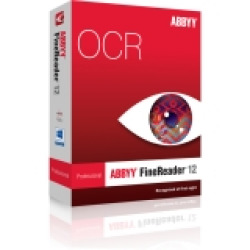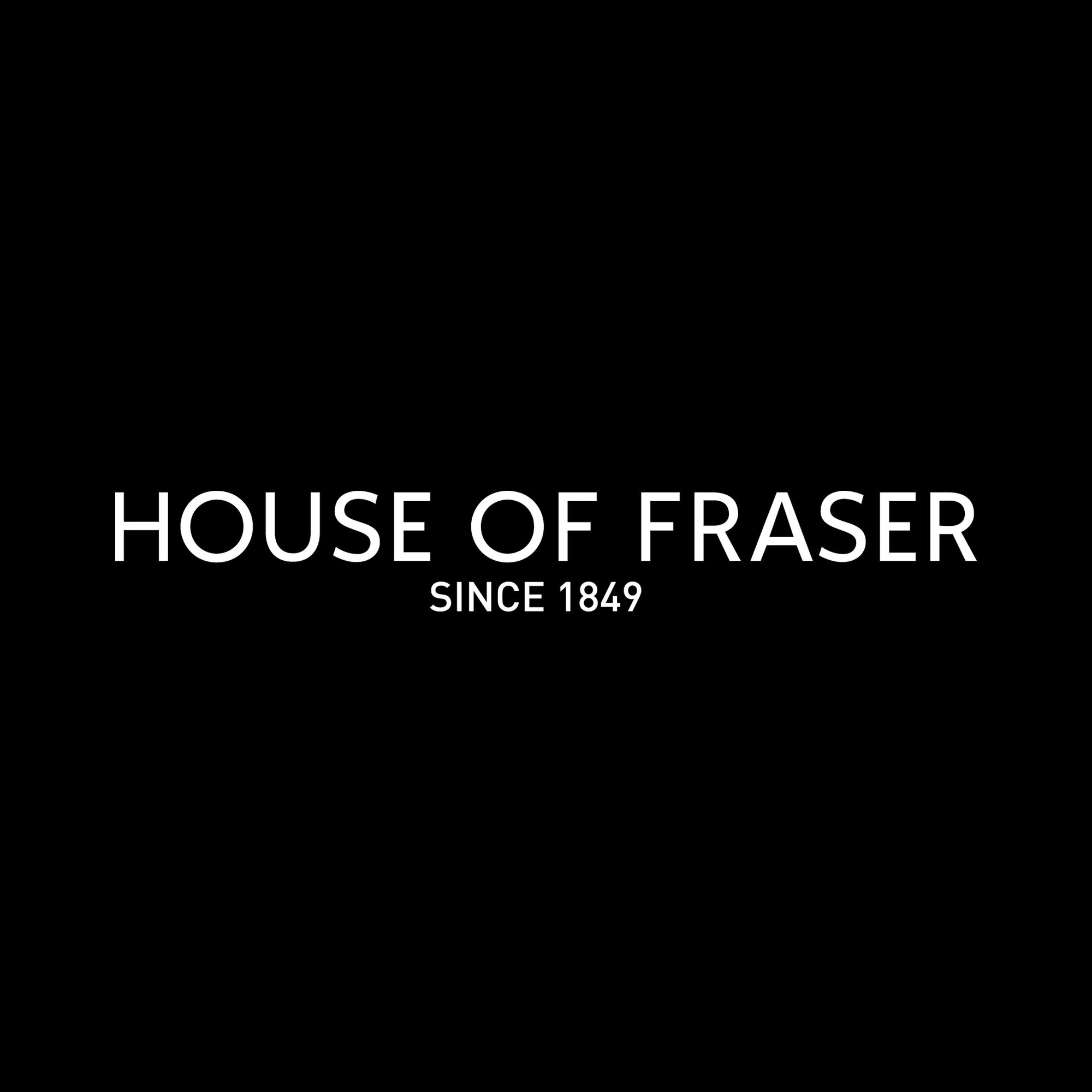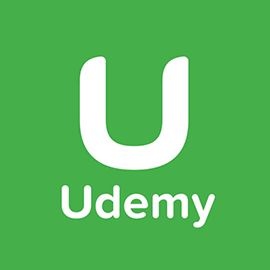Product Description
FineReader 12.0 Professional Edition (Electronic Software Delivery) Please Note: Once the order has been processed, this product is nonreturnable. ABBYY FineReader 12 Professional OCR accurately converts paper and image documents into editable formats including Microsoft Office and searchable PDF – enabling you to reuse their content, archive them more efficiently and retrieve more quickly. FineReader eliminates the need to retype documents and ensures that important information is readily available. It instantly provides access to the entire document of any size and supports 190 languages in any combinations. Features: Timesaving Accuracy and Layout Retention: Converts image documents into editable and searchable formats with 99.8% accuracy, eliminating the need to correct or retype documents. , Adaptive Document Recognition Technology (ADRT) precisely reconstructs layouts of even the largest converted multiple page documents including tables, charts and graphs no manual reformatting required. , The most multilingual OCR. Automatically recognizes and converts documents in 190 languages in any language combination. Productivity Boosting Ease: Intuitive interface and One Touch Quick Tasks enable you to accomplish complex tasks quickly and easily. , Advanced Background Processing makes working on large documents easier. , View recognized pages, move them, edit or save them, while the rest of the document is still being processed. Faster Verification and Editing: Rapid image loading saves time by making images available as soon as they are scanned, enabling you to immediately select pages and areas for recognition. , Improved Verification Window and built in Text Editor let you easily proof results and make edits from within FineReader before saving to your preferred format. Convenient Text Extraction: New text extraction lets you copy portions of recognized text from scans or files from within FineReader no need to convert the document first. , Simply highlight any image area. Text, pictures or tables can be easily recognized and copied to the Clipboard with a mouse click. Perfect for Archiving: Share, search, retrieve and store content more easily with the power to create searchable PDFs optimized for archiving. , Save to PDF/A files for long term storage. Ideal for Camera OCR: Capture documents with your smartphone or digital camera and use FineReader to extract and convert the text into an editable format. , Sophisticated image pre processing tools automatically make corrections, producing results that look as good as scans. , Provides a rich set of editing tools for manual image correction. Creates e books from Scans and PDFs: FineReader enables you to scan books and articles straight to popular EPUB and Kindle formats and automatically optimizes them for reading on portable devices.