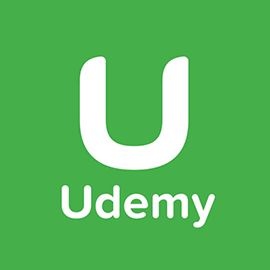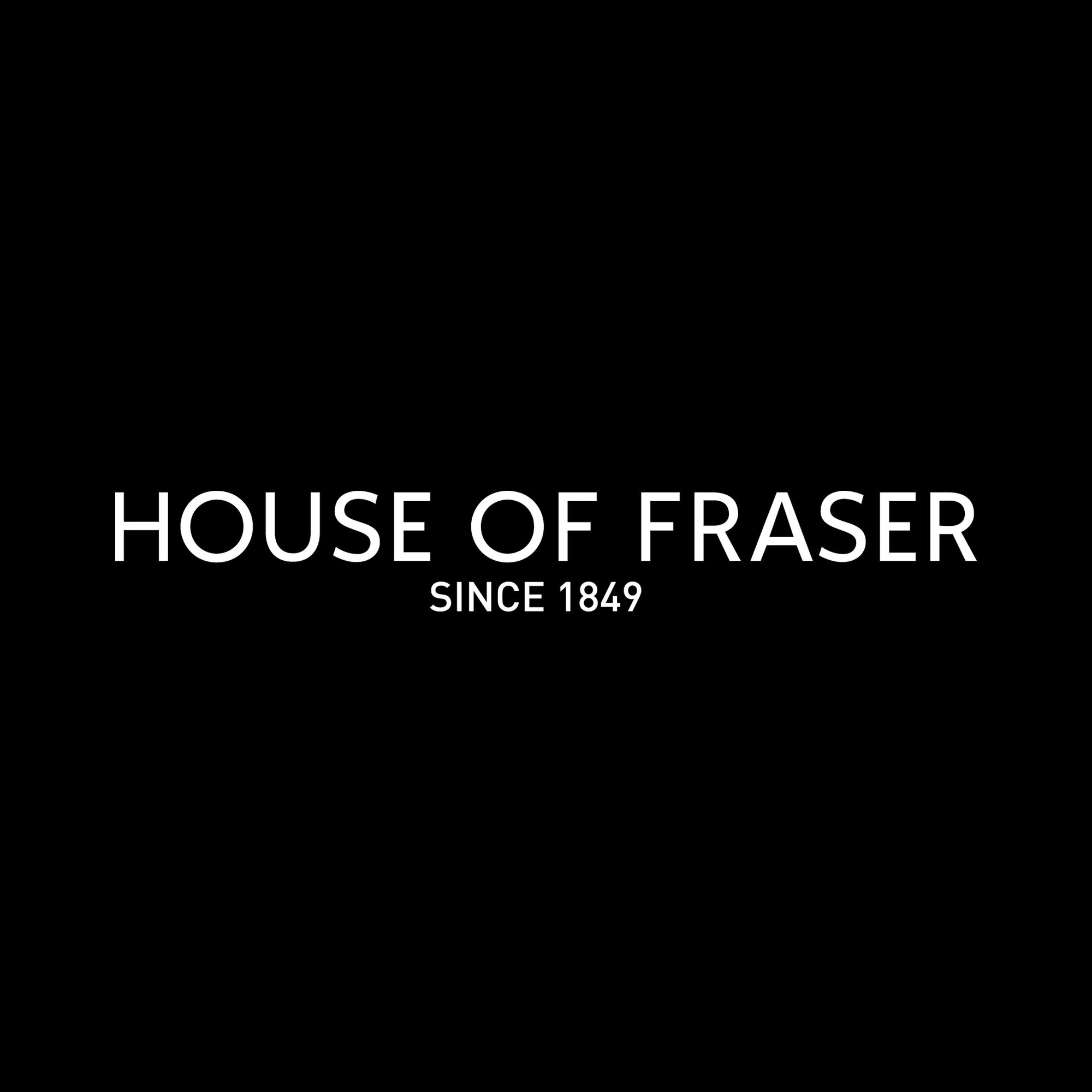Product Description
These are the components in the Canon PIXMA MG6620 Wireless Color Photo All-in-One Inkjet Black Printer 4 Ink Bundle; Includes: (Canon Pixma MG6620 Wireless Color Photo All-in-One Inkjet Printer (Black) ; PIXMA MG6620 Wireless Inkjet Photo All-In-One – Photo Paper Sample Pack (5 sheets PP-201) – Setup CD-ROM – Setup Ink Tanks – Power Cord; Canon CLI-251 BK/CMY 4 Pack Ink Cartridges for Canon InkJet Printers; CLI-251 BK/CMY 4 Pack Ink Cartridges; ) : Bundle Includes PIXMA MG6620 Wireless Color Photo All-in-One Inkjet Printer – Black CLI-251 BK/CMY 4 Pack Ink Cartridges for InkJet Printers The PIXMA MG6620 is a remarkable Wireless Inkjet Photo All-In-One printer delivering great performance, versatility and remarkable quality. The MG6620 allows you to easily print both beautiful, borderless photos, as well as crisp documents up to 8.5 x 11 with 4800 x 1200 maximum color dpi1 and 2pl technology. With a 3.0 LCD Touchscreen and built-in memory card slots, the MG6620 allows you to preview, edit and print your images right on the printer. The PIXMA MG6620 offers a variety of ways to make smartphone and tablet printing easy and convenient and it starts with the PIXMA Printing Solutions (PPS) app. The PPS app allows you to print and scan photos or documents directly from your compatible mobile device. With the cloud printing function you can print directly from select online cloud services, such as Facebook, Twitter, Dropbox, One Drive, Google Drive, and more, either at the printer itself or from just about anywhere with your compatible mobile device using the free PPS app. Also, with Google Cloud Print you can print from wherever you are, from applications you use every day. For Apple mobile devices, the MG6620 is AirPrint compatible. And to truly complete the mobile device printing experience, the PIXMA Touch & Print6 feature lets users of select Android devices print a photo or document by simply opening PPS and touching your NFC compatible Android device to the printe